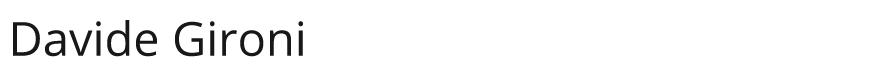Progetto di autocostruzione pad per edrum.
Il progetto comprende:
- pad piatti
- pad rullante / tom
- pad hi-hat
- pad grancassa
pad piatti
I pad sono costituiti da legni di 15mm di spessore, tagliati a forma tonda, con diametro di 10 pollici.
Al di sopra del legno è stata incollata della gomma dello spessore di 3mm, dello stesso tipo utilizzato per la pavimentazione di palestre, reperibile nei vari centri fai da te.
Il piezo di 27mm utilizzato per rilevare le vibrazioni è incollato su una piccola lamina di alluminio (30mmx70mm), e successivamente avvitato sul legno del piatto.
La colla utilizzata per ogni incollaggio è al policloroprene (tipo bostik super chiara).
Al di sotto del piatto è stato inserito un adesivo per evitare la rotazione.
Al centro del piazzo viene praticato un foro passante per il fissaggio al supporto.
Nota: nelle foto è stato anche applicato un bordo in cora per tapparella.
pad rullante / tom
Questi pad sono costruiti da una base di legno di 15mm di spessore, tagliato a forma quadrata, con lato 200mm.
Al di sopra del legno è posto uno strato di spugna, ricavato dai tappeti utilizzati per lo sport.
La zona battente del pad è costituita da una lamina di alluminio di spessore 0.6mm incollata ad una gomma di spessore 3mm (la stessa utilizzata per i pad descritti sopra).
Al di sotto della lamina è stato incollato un piezo da 27mm.
Gli strati sono trattenuti da 8 viti passante (2 per lato).
Per consentire l'attacco al supporto del pad è inserita una vite passante con scasso all'interno del legno costituente la base.
Se il piezo risulta troppo sensibile è possibile eliminare la spugna sottostante ad esso.
Nota: nelle foto è stato anche applicato un bordo in legno.
pad hi-hat
Il pad battente è costituito da un pad piatti come quelli descritti sopra.
Al posto dell'elastico per evitare rotazione è stata costruita una apposita base in legno che trattiene una vite passante attaccata al piatto, tramite alcuni elastici.
Per il pedale di apertura è stato utilizzato un potenziometro a slitta azionato dal pedale, attaccato al corpo della struttura da una base costruita con piattine di ferro. Per evitare rotture nel potenziometro, utilizzo per l'attacco al pedale, un piccolo tubo in silicone solitamente reperibile nei negozi di modellismo.
pad grancessa
Il pad per grancassa è costituto da un pad simile a quello per rullante / tom descritto sopra, ma di dimensioni ridotte.
Questo pad è fissato su un legno che lo rialza fino al punto di battuta del pedale utilizzato.
Il battente del pedale è stato sostituito con un battete prodotto con un legno quadrato, per consentire l'attacco di ulteriore materiale assorbente, onde evitare sensibilità troppo alte.
A corredo le foto e gli schemi di realizzazione, grazie ai quali è semplice capire il metodo di realizzazione:
Notes
- read risk disclaimer